This blog post was updated on August 25, 2020 and originally published on April 6, 2020.
According to an email that I received this morning from Zoom’s President of Product and Engineering, Velchamy Sankarlingam, there was a big outage on the platform yesterday. And now that much of the US is back to school and using this virtual platform, it was a big disruption.
Yesterday was a rare day in which I wasn’t scheduled to use Zoom at all. This time away from my computer screen allowed me to think about additional tips and techniques for channeling the energy and experience of in-person communication.
Increase in Zoom usage has led to heightened anxiety, not just around whether or not the platform will work, or how to properly use the technology, but around how to show up as your true self in meetings, networking events, interviews, and larger presentations.
Perhaps you're feeling increased self-doubt when it comes to how you look on camera, or how your tone of voice and body language are translating virtually? Maybe it’s obsessing over “appropriate” work from home fashion choices: can I get away with "business" on top and sweatpants on the bottom?
And then there are all of the introspective questions around personal vs. professional identity.
It’s a lot to grapple with!
But the more you dwell on the “what if’s?” when it comes to video conferencing and communication, the less chance you’ll show up in a way that feels good, easy, and true to who you are.
Sure, using Zoom video conferencing for all of your professional (and personal) face-to-face communication does require some tweaking from how you approach conversations, meetings, and presentations IRL.
But it’s not as big of an adjustment as you think.
A few weeks back I was attended a Zoom event hosted by Heidi Rose Robbins. This Zoom event was set-up with Heidi direct addressing her camera and everyone in attendance with cameras turned off, chat feature open. Heidi is someone who already communicates using direct address on Zoom, but she was quick to point out that our virtual communication style is making a collective shift.
She proposed that now is the time for "using technology in more intimate ways."
I loved her phrasing of this idea. It allowed me to open my eyes to the possibility of using these virtual platforms to work with my clients in new (more intimate) ways.
Whether you are working from home for the first time, adding virtual service offerings to your business, or interacting over video conferencing for all of your social obligations and family get togethers, approach Zoom with a goal of intimate, genuine connection.
Worry less about perfecting your persona, and more about how you show up with presence, openness and a willingness to listen.
Here are four additional tools and ideas to help you use Zoom with confidence and ease:
1. Adjust your eye contact accordingly
Making eye contact on Zoom is tricky. If your settings are in "Speaker View," the main screen will show only the person speaking and you might not be able to see every other person who is on the call. In order to simulate the experience of communicating while making in-person eye contact, change your screen settings to "Gallery View". That way you will see everyone in your call in a Brady Brunch/Hollywood Squares configuration.
When you are not the one speaking on your call, do your best to stay focused on the image of the person who is.
Try not to focus on yourself, your hair style, the shine on your forehead, whether or not your "listening face" is on. If you cannot pull away from own reflection (don’t worry this is a common symptom of the platform), select “Hide Self View” from the drop down screen that appears when you click on three dots within your own Zoom video square. (Here’s a more technical how-to to remove your own video view from your Zoom meeting.)
Now that you’ve shifted your attention away from your own image (or hidden it all together), focus on watching and listening to the person speaking.
When it is your turn to speak in a group call, do not direct address the camera on your computer or other device. Instead, pick one person in the group and communicate directly to them. Or switch focus every so often and look at someone else.
Imagine that you are all sitting around a table, or that you are standing in front of an audience in a well-lit room.
Another thing to keep in mind: If you leave Zoom to look at something else on your computer screen, the other participants in the call will know that you are doing so. If you are trying to do this on the sly, don't. If you are reading an email or scrolling Facebook, the movement and glazed look in your eyes will reveal this to anyone who notices.
If you leave the Zoom call to pull up a document to share or to read something from a new browser window, communicate this to the rest of the group so they understand why all of a sudden your eye contact has checked out.
For those of you are speaking in a Zoom format where all of the participants are muted with cameras off, you should absolutely make eye contact with the built-in camera on your computer or other device.
Even though you cannot see your audience, it's important to envision a particular person on the receiving end. Maybe this is someone you know in real life like a co-worker or friend. You can also envision the avatar of your ideal client.
2. You don't have to use a virtual background
I admit that when I first caught wind of Zoom's virtual backgrounds, I flipped back and forth between the beach scene and outer space to bring humor and light into my video calls. I even downloaded West Elm's and Anthropologie’s swoon worthy Zoom backgrounds for a bit of escapism.
If you feel unsafe around the other people in your Zoom call, please, by all means use a background or turn your video off.
But if the threat is coming from inside of you — you’re nervous to share what's in your personal space solely because it's messy, you don't like your couch, or you are worried you'll be judged when you cat jumps on to your lap in the middle of a call, don’t use a virtual background as a coping mechanism.
When I work with clients on crafting their personal narrative I take them through the Tell Me A Story® Framework and the 5 Key Elements of Personal Narrative. The third element on the list is "Beyond the Blazer" — the idea that it's okay to share more of who you are, the life experiences you’ve had, and how they've shaped our personal and professional mission, vision and values.
You will establish a deeper sense of connection with your clients, colleagues, peers, and investors if you let go the idea of having a personal persona that is completely separate from your professional persona.
Think of your Zoom background as an extension of this “Beyond the Blazer” concept. If your kid runs into the room to ask for more screen time, don't apologize to your Zoom audience. Acknowledge the interruption in whatever way feels comfortable.
If you have a collection of Japanese action figures on a shelf in your office, don't shove them into a shoebox. Use them as a jumping off point for a story or group ice breaker.
And speaking of ice breakers...
3. Start each Zoom call by breaking the ice and creating the space for non COVID-19 or weather related conversation
If you are leading the conversation on your Zoom call, please do not default to a stress-inducing topic like the current COVID-19 pandemic. [Note: If you are meeting on Zoom to talk specifically about COVID-19, then by all means do so. The following suggestions are for meetings, presentations, and conversations that aren't directly connected to the pandemic — beyond the fact that everyone is tuning in from home.]
Instead, offer a story prompt and lead by example by being the first one to share.
Here are some sample prompts that you can use:
What was your first professional accomplishment?
Tell a story about a time that you experienced rapid growth?
What is something that you did that you never thought you could do?
As an alternative option, you can ask each participant to share a story about an object in their space and have them point to (or hold) the object for everyone to see. This is a great way to establish comfort with everyone inside of their personal space and discover the shared experiences contained within shared objects.
if circumstances are such that you need to go more surface level with your ice breaker, have each person share something that they listened to or watched.
If you are speaking in a Zoom format where all of the participants are muted with cameras off, you can still offer a story prompt at the start to set a new energy, engage your audience and help them get into a mode of deep and active listening. Encourage all participants to share and create conversation in the chat area.
4. Now's the time to practice deep and active listening
If you are leading the Zoom call, set expectations, boundaries and parameters up top regarding who is going to speak when and how the full group can engage and respond.
When you are speaking, let everyone know that you will have their video sound set to "Mute" until it is their turn to speak.
You can use the Chat function to have folks share responses in written form or to indicate that they'd like to say say something out loud. They can also raise their hand in the video or use the “Raise Hand” button on Zoom.
If you are on the listening end of the conversation, use the "Mute" mode as an opportunity to practice active and deep listening.
Maintain eye contact with the image of the person speaking, have a notepad and pen handy to take notes, put your feet on the ground and breathe.
While you are in a state of active, deep listening pay attention to the following:
What is resonating with you the most?
What questions arise from the words and images shared?
How would you like to respond if given the chance?
If you are someone who is prone to interrupting someone mid-story, practice restraint and feel what it's like to just sit there and let someone finish a complete thought.
It's going to feel uncomfortable at first, but will ease up over time.
Get uncomfortable from the comfort of your own home!
Conversely, if you are someone who tends to get interrupted, now's your chance to put yourself out there and take up space with your voice and your words. Experience what it's like to communicate without interruption. How did it shift the way in which you communicate? — e.g. Your word choice, tone of voice, body language, inner monologue, and call to action
Using Zoom as the main mode of personal and professional communication takes a period of adjustment. But once you approach the platform as using technology in an intimate way, you can let your virtual guard down, and continue to show up as your genuine self.
Good luck!